blogging
My Favorite Photo Apps

Whether you’re a mom taking photos of your little one(s) or just someone who loves to snap photos of random things throughout your day, you’re bound to enjoy a few creative photo apps to jazz up your pics! I get questions all the time about what apps I use so I figured I would share my top 5 that are on my phone. 😉
And a heads up! In each title, I’ve included a link to take you to the app’s page so you can see more screenshots and features.

1. Instagram
Free – I probably didn’t need to mention this one since everyone knows about it unless you’ve been living under a rock. 🙂 But because this app has been so influential in the sharing of photos I had to mention it! Not to mention that it’s the easiest way to share any photos that you will create with the next 4 apps that I’ll talk about. AND it’s free…so if you aren’t using it yet, I suggest you try it out! You can see my instagram feed here.
_________________________________________________________________
2. A Beautiful Mess
$0.99 – This is the newest app that I’ve added to my phone. The app lets you add text in fun fonts (compared to the boring fonts included in other apps) and you can also add doodles, premade words/sayings, and boarders to your photos. There are some filters (the effects that change the color of your photos to black and white or other color hue) but they aren’t anything special. They have more options that you can purchase within the app, but I’ve just stuck to using what came with the app. See some of my examples below.

_________________________________________________________________

3. PicFrame
$0.99 – This is probably my favorite photo app after Instagram. There are tons of options to make a collage style photo. Not only can you put your photos in frames, you can add text, change the height/width of each frame, round the frames, and change the background frame color. See an example below.

_________________________________________________________________
4. Picfx
$1.99 – Ever see people’s photos on Instagram with neat little lights on them (or hearts)? Well, this is probably the app that they are using. This app has a TON of ways to edit your photos from filters, to adding texture, and adding frames. This app is my other top favorite. See an example below.

_________________________________________________________________
5. After Light
$0.99 – This is a really interesting app if you love vintage style photos. Not only are there a ton of filters, you can add old film effects, heavily edit your photos, and add frames. Check out the example below.

Are there any neat photo apps that I missed? Please share any that you love in the comment section! I’m always looking for new apps to play around with!
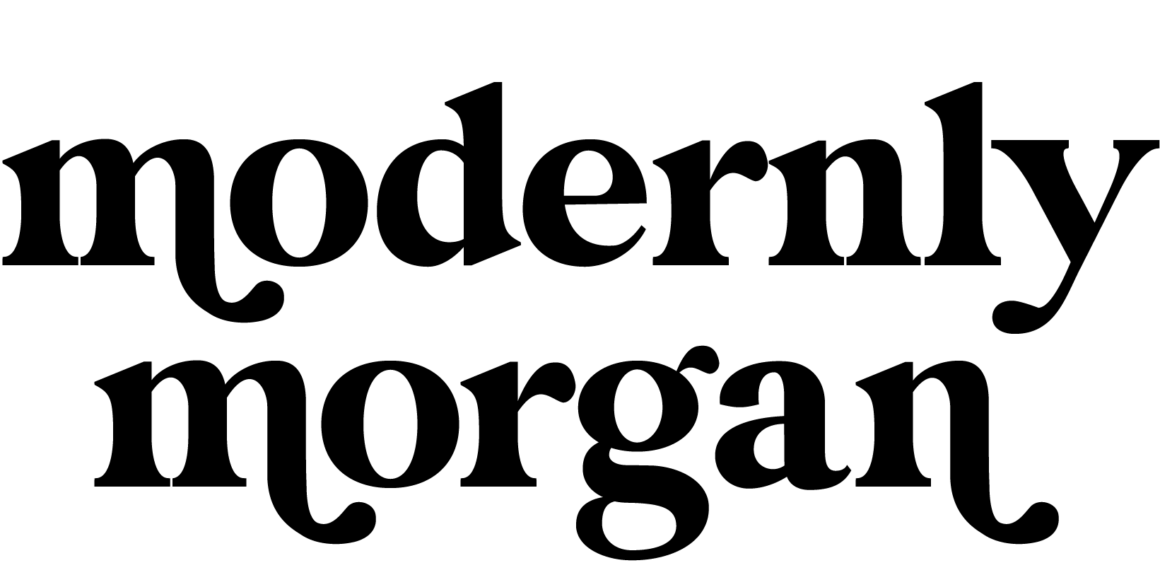



I also like VSCO Cam! Because I love to give that hazy/milky feel to some photos,
Loved this post!!
LOVE this post! I’m a picture junkie, and have 3 of the 5, but the 2 I don’t have, I definitely want now!
Hi there! Someone in my Facebook group shared this website
with us so I came to give it a look. I’m definitely
enjoying the information. I’m book-marking and will be tweeting this to my followers!
Outstanding blog and amazing design and style.
It’s an amazing post in favor of all the web visitors; they will
get benefit from it I am sure.
People enjoy the opportunity to solve puzzles and
move on to different levels. The Turkish government massacred many Armenians living in the ottoman region. Therefore, you
must make sure that the web design you choose is visually appealing and will keep your visitors engaged.
Hi there, I enjoy reading through your article. I like
to write a little comment to support you.
Very nice post. I certainly love this site. Keep it up!